Le Générateur de certificat vous permet de créer un certificat auto-signé qui est un certificat d'identité signé par la même entité dont l'identité est certifiée.

| OPTION | DESCRIPTION |
|---|---|
| Common name | Name of the certificate. |
| Key size (bits) | Indicates the key size (bits) of the certificate. Select between:
|
| Valid from | Starting date of the certificate. |
| Valid to | Expiration date of the certificate. |
| Save to file (pfx) | Save the certificate into a *.pfx file and secure this certificate with a password. |
| Save to certificate store | Indicate the location and the store to save the certificate. |
| Location | Indicate the location of the certificate. Select between:
|
| Store | Indicate the store location of the certificate. Select between:
|
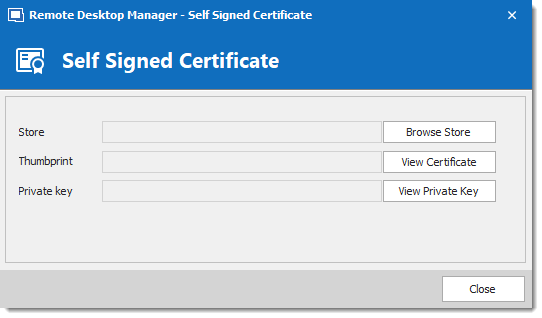
| OPTION | DESCRIPTION |
|---|---|
| Magasin | Indiquer le magasin où le certificat sera localisé. |
| Parcourir le magasin | Parcourir le magasin indiqué dans le champ magasin. |
| Empreinte | Afficher l'empreinte numérique du certificat. |
| Afficher le certificat | Afficher le certificat que vous avez créé. |
| Clé privée | Afficher la clé privée du certificat |
| Afficher la clé privée | Voir le fichier de la clé privée sur votre ordinateur. |